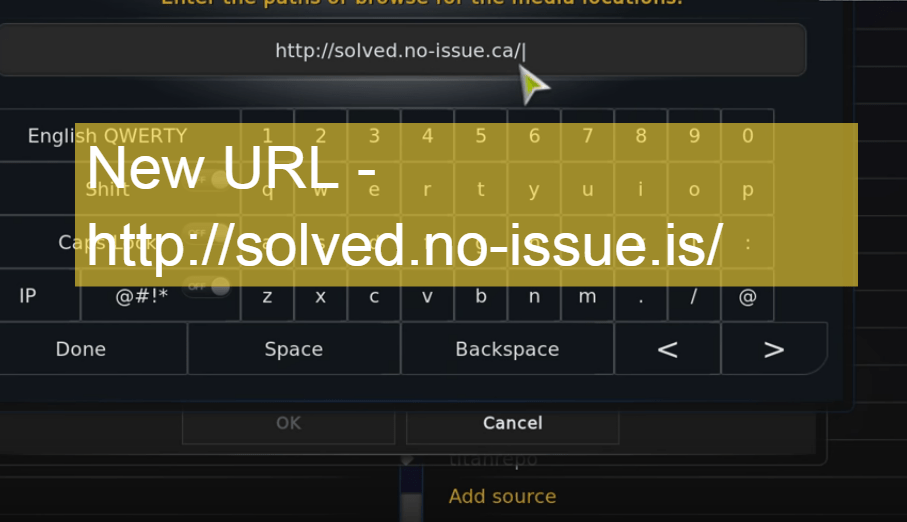The problem actually occurs due to Kodi version not supporting the repository files or Kodi cache buildup. So, either you need to update the addon, downgrade the Kodi or clear the Cache. Today I have come up with a couple of fixes to resolve the issue on Kodi XBMC.
Solution 1. Download Older Version of Kodi
Solution 2. Force Update the Add-on
Solution 3. Clear Maintenance Cache
If Cache data gets filled up then Kodi can show error codes in streaming and playback. You need to clear cache for smooth streaming.
Install Raw Maintenance Add-on
Clear Kodi Cache
Solution 4. Clear Database Garbage.
Many a times database obsolete files may cause the issues. So it’s better to delete the database file on your PC or Android device to fix the problem.
Solution 5. Use any VPN services
Many videos may not stream due country restriction. So, it is better to use any VPN service.
For Android, you can use Opera VPN.For PC there are many good VPN services (Have a Google search).
Final Notes: To open more options on your Android device you need to long press the file but only a click is required for when you use on laptop PC. I hope the post was helpful, comment below for any of your suggestions, queries. If you’ve any thoughts on How to Fix Script Failed Error on Kodi?, then feel free to drop in below comment box. Also, please subscribe to our DigitBin YouTube channel for videos tutorials. Cheers!