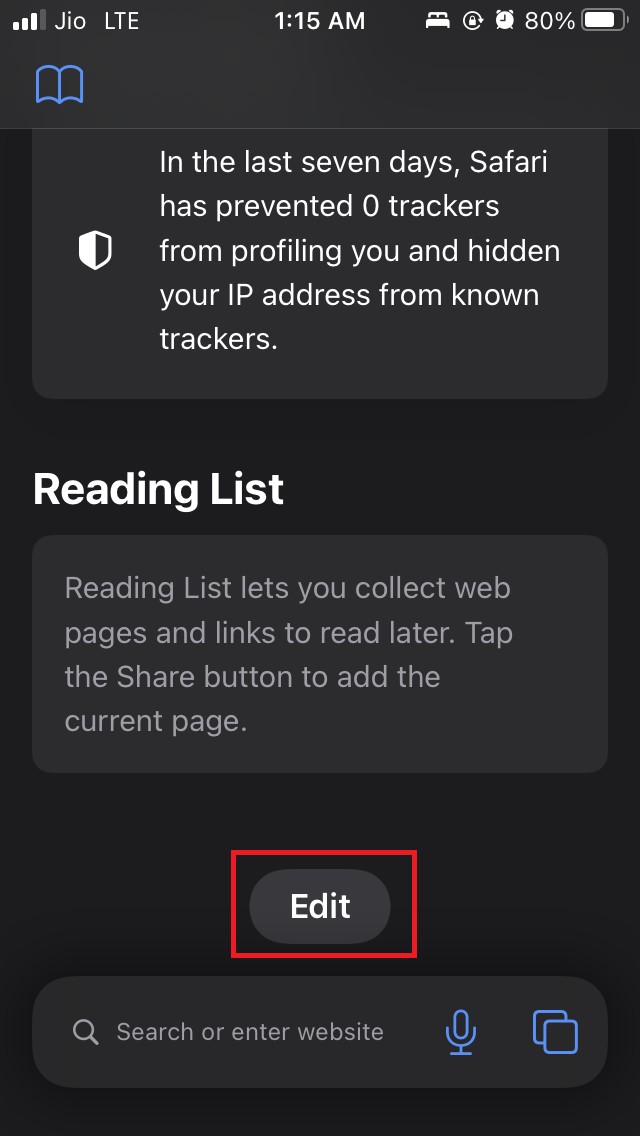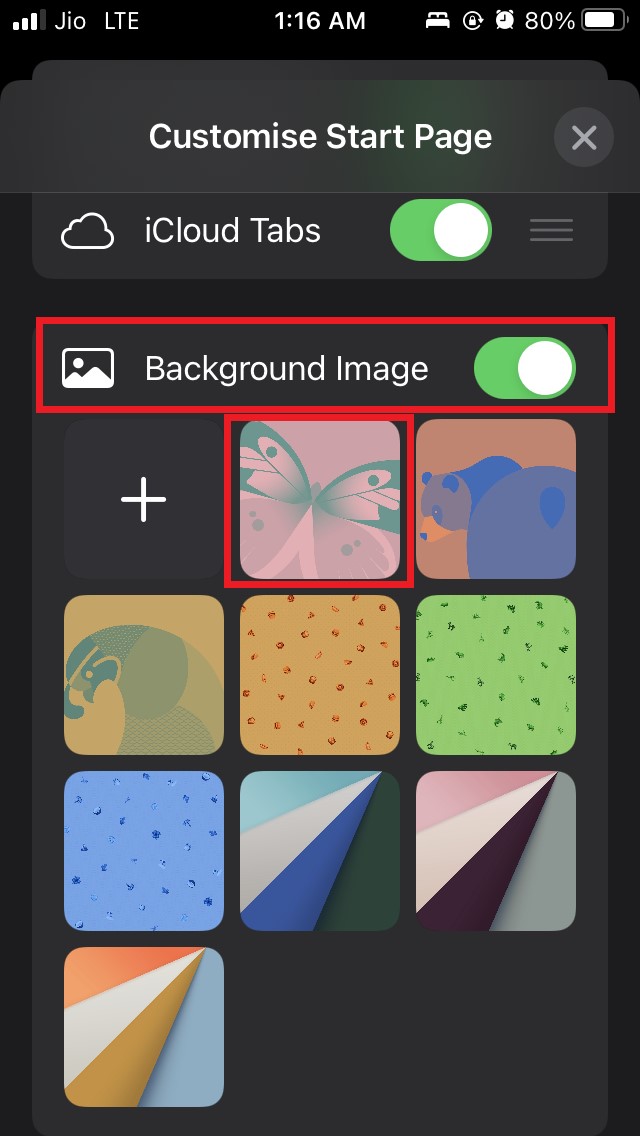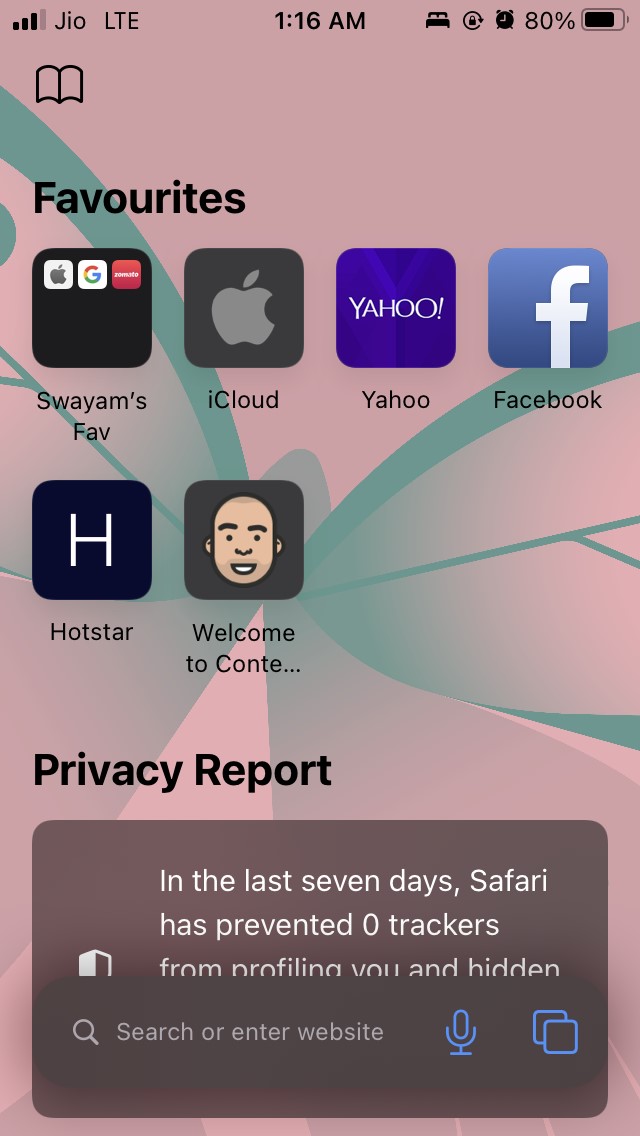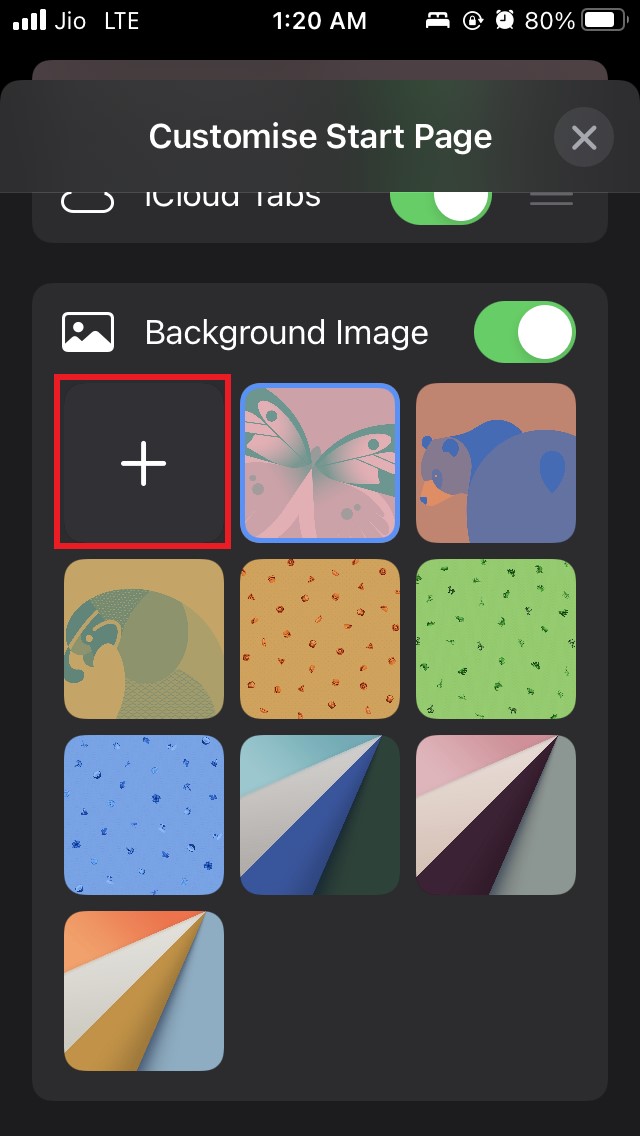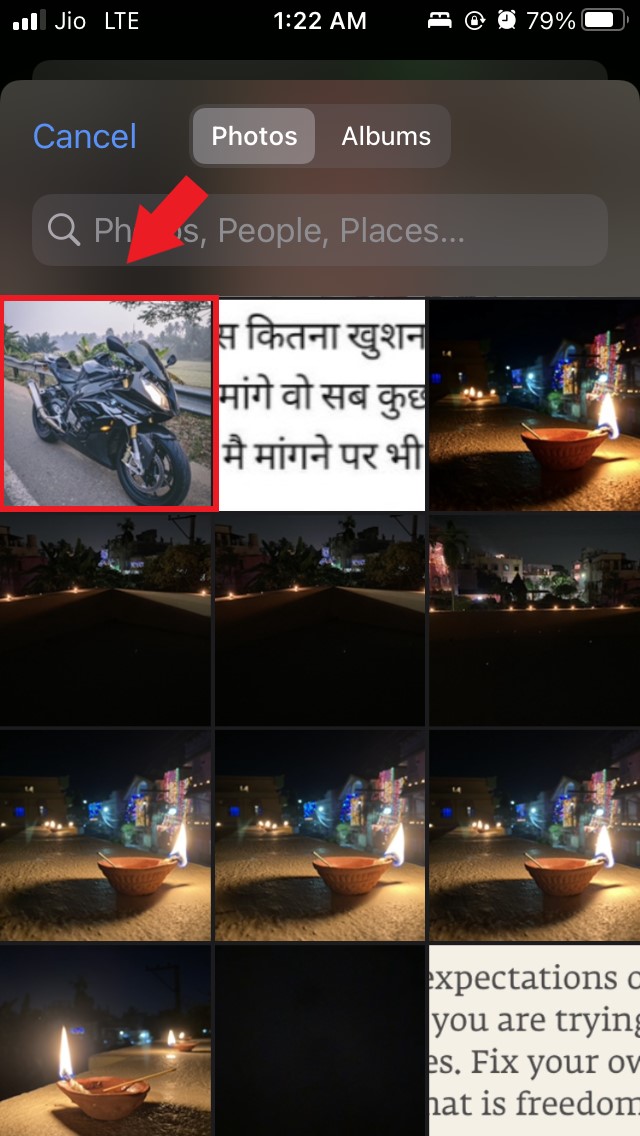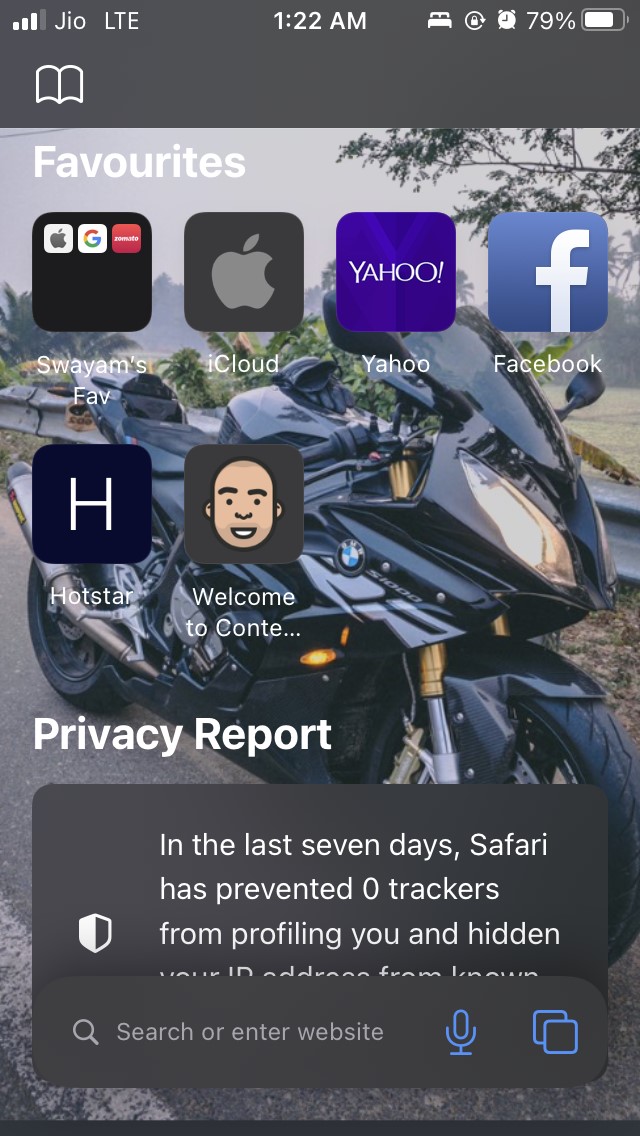Theming and customizing have now become very common with smartphone users. It brings a personal touch to your apps. Why should iPhone users stay behind? If you use an iPhone, then change the background view of your Safari browser home screen with some cool imagery. Apple provides you with 9 stock images that you can specifically use to set background images on Safari. Apart from those stock images, you can also set any other custom images, such as any picture you clicked using the camera app or any other images you randomly saved from the internet.
Steps to Change the Background Image on Safari Browser
Before we start, I must tell you another cool fact about changing the background image on Safari. Let’s say you change the background image on your iPhone as per your choice of image. That same image will automatically sync and appear on your Apple iPad’s Safari browser background. If you use both an iPhone and an iPad, you don’t have to change the background image on the Safari browser separately for both devices. Now let’s check out the steps and set a background image of our choice.
Setting a Custom Image as Safari Background
Now let’s see how to set any image of your choice in the background of the Safari browser. So, that’s all about changing the background image in the Safari browser on the new iOS 15. You can also use the same steps as mentioned in this guide and change the background image of Safari on your iPad if you only use an iPad. Try this out if you like to customize your mobile operating system. If you’ve any thoughts on How to Customize Background Image on Safari Browswer for iOS 15?, then feel free to drop in below comment box. Also, please subscribe to our DigitBin YouTube channel for videos tutorials. Cheers!