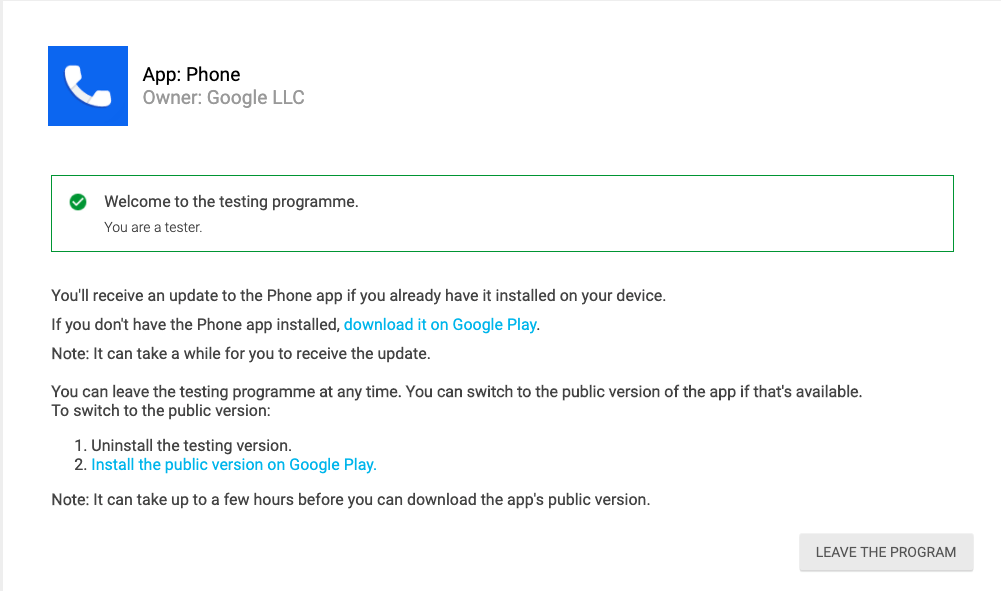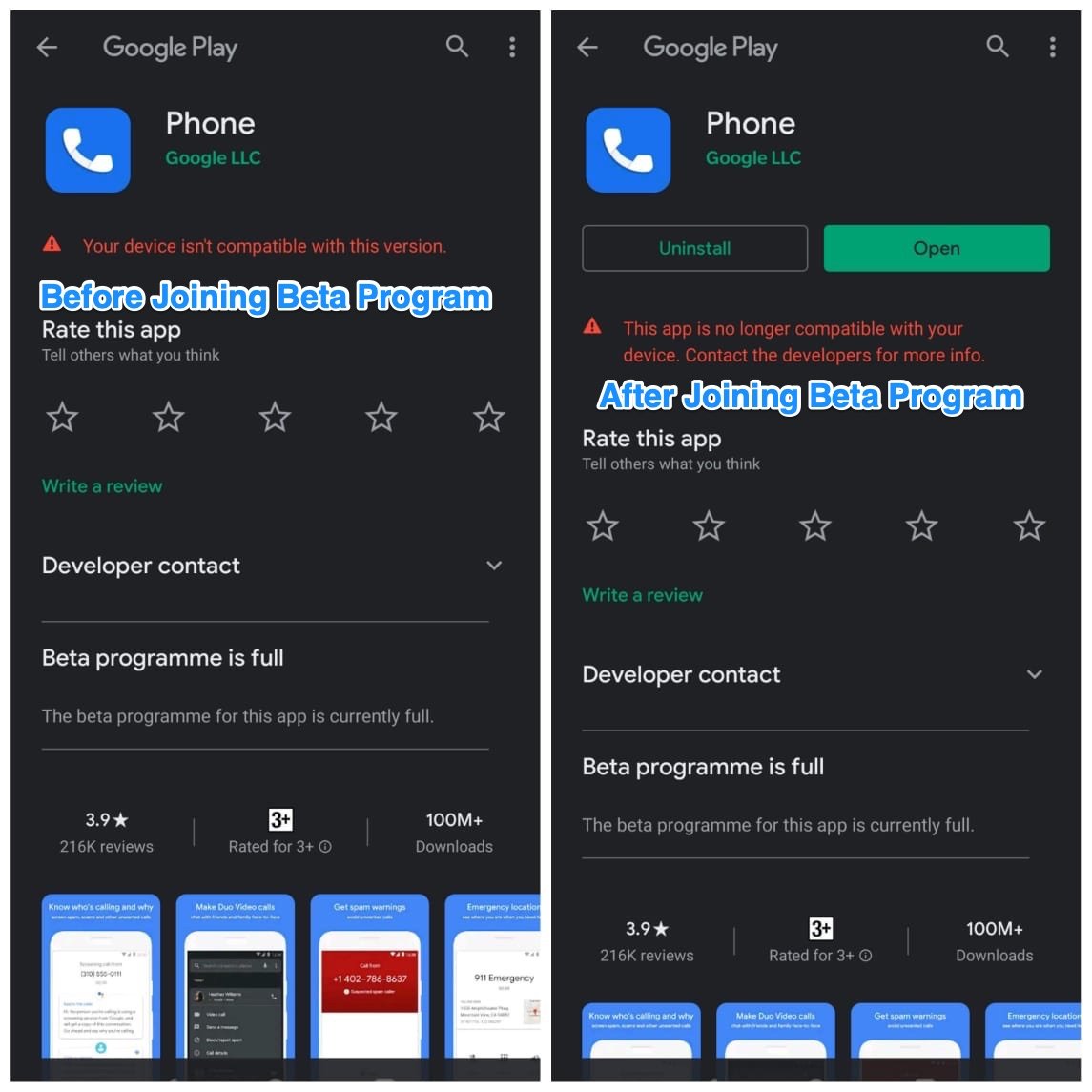The app was exclusively available for Pixel phones and Android One devices. Now Google released a Beta Program for other android devices and it supports almost all the Android phones. You can get all the popular features from Google Phone Dailer such as Spam protection, Call Blocking, Caller ID, and other useful features that are bundled together on your mobile.
Features of Google Phone App
Integrated business searchCaller ID and spam-call warningsA simple and universal call-blocking toolClean and materialistic designClick animationsVisual VoicemailDark Mode and Google Duo Integration
File Size – 17 MB Support – Almost all Android Devices Secure File Scanned & Tested Download G-Phone Beta APK
How to Download Google Phone with Beta Program?
You can directly download the APK file from the link above. But if you wish to download the Phone App from Google Play Store then you need to join the beta program. You may see a warning message “Your Device Isn’t Compatible with this version“. But you can register the beta program and download the Phone App. Here are the Steps to Download Phone Beta from Play Store Step 1. Click on the Beta Program Link
Step 2. Register with your Google Account Step 3. Once registered you will be given a link to download it on Google Play.
Step 4. Click the link and download the App from Play Store. Conclusion: Get the Phone Dialer App for any Android Phone with the Public Beta App Program and get access to Google Phone Features for free. If you’ve any thoughts on Google Phone Beta Supports All Android Devices, then feel free to drop in below comment box. Also, please subscribe to our DigitBin YouTube channel for videos tutorials. Cheers!